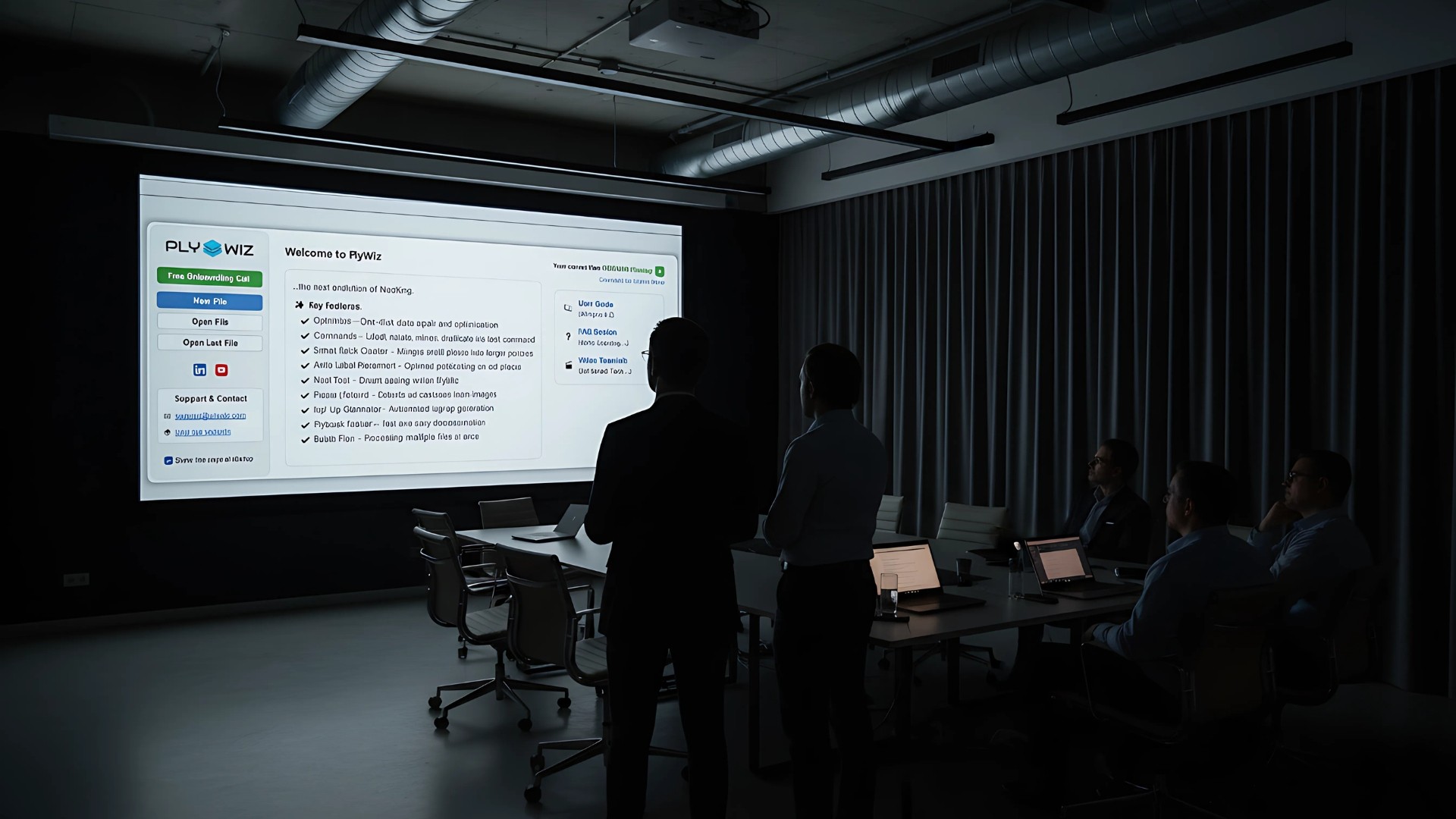From Problem to Perfect Solution
Time Savings with PlyWiz
Leading companies rely on us
The Story Behind

Daniel Meindlhumer
Founder & Developer
Hi, I'm Daniel – working in the composite industry for over 11 years, with a special focus on cutting pattern preparation.
In my early years, I constructed cutting patterns for composite parts myself – quickly experiencing how error-prone and time-consuming manual post-processing in tools like AutoCAD can be. The many individual steps – from geometry optimization to nesting – often took days.
This frustration led to the development of PlyWiz over the years – a specialized software solution that now contains over 7000 hours of development work. PlyWiz automates the entire workflow from CAD file to finished cutter job – eliminating typical error sources and manual intermediate steps.
Benefits for Design & Manufacturing:
• Automated optimization of cutting patterns (geometries, layers, labels, patches)
• Fast and traceable lay-up creation with MasterCut
• Integrated nesting with time and material consumption simulation
• DXF, ZCC, and GTK export directly from the software
Teams in motorsport, aerospace, prototyping, and composite manufacturing already use PlyWiz today – to save time, ensure quality, and streamline work preparation.
10+
Years Development
7000+
Work Hours
∞
Motivation
Development Journey
2014
The Beginning
First experiences in composite manufacturing - frustration with inefficient cutting pattern preparation becomes the driving force
2015-2020
Development Phase
Continuous software development, first prototypes and practical testing
2021-2024
Market Launch
PlyWiz establishes itself with renowned companies from motorsports to aerospace